- Take one random photo.
- Open in image viewing/editing program, I used Irfanview.
- Crop the feature you want to' pixelise'.
- Reduce the colour depth to something manageable, say 16 colours.
- Reduce size of selection to something manageable, say 64 x 64 pixels.
- Copy into Paint (or other raster image editor).
- Remove dithering and smooth out areas using the basic set of colours.
- Add highlights and shadows (I actually did this as part of the above step, but not very well).
- Resize at will (do not re sample) making sure the aspect ratio preserved.
- Save as PNG. Or if you want an icon ICO (in Irfanview of similar).
The perspective is completely out, the shadows are kind of weird, and all undercarriage detail is missing. For my first real attempt at creating pixel art, I'm quite happy. Supposedly you are meant to put everything in cartoon like black lines as well. It reminds me of the artwork in old DOS games.
There are no doors or windows on the side either, they are too hard to draw.
Oh and this is the rear of the train in case you didn't realise.

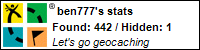
1 comment:
Thanks for that enlightenment Ben. I shall try it out - with Photoshop!
Post a Comment