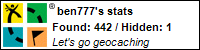So you have an icon on your desktop that can't be deleted. An example of this is the "My Bluetooth Places" which set up camp on my desktop of my netbook after using bluetooth to get some photos from my phone. I didn't want it there and it had no delete option when I right clicked it. Dragging it into the recyling bin yielded no results. Dragging it anywhere else just created deletable clones. The hive mother was still undeletable. What to do?
For Windows XP I did this.
Right click your desktop >> go to Properties >> select the desktop tab >> under the general tab click customize desktop >> under Desktop Cleanup click the Clean Desktop Now button >> click Next.
Now appears a list of desktop icons. Give a tick to all the ones you want to delete and then click Next and Finish.
Now all the icons you want to delete will be in a folder called unused desktop icons. Delete this folder from the desktop and any problem icons will be gone.
Saturday, January 23, 2010
Subscribe to:
Comments (Atom)